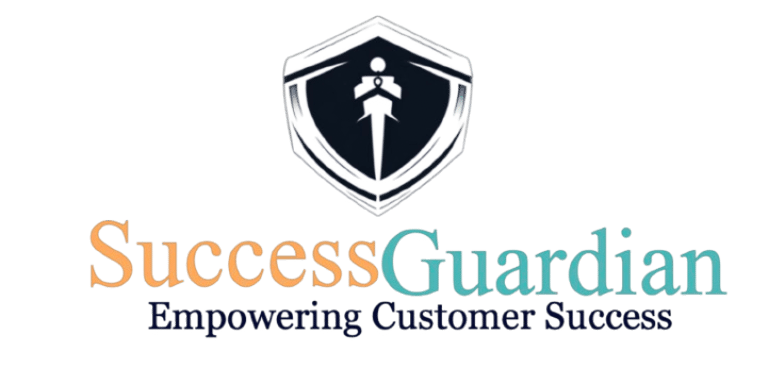Create a Data Driven Metrics
Step 1: Click the + Add Metrics button
Step 2: Click on Create a Data Driven Metrics
Step 3: Give Name Metrics a meaningful name
Step 4: Next Select "Everyone in My Company" in this drop-down menu. This will ensure everyone in your company can use this metrics. You can select "Just Myself" if you want the metrics just for self
Step 5: Select the Data Criteria for the Metrics. Example "Number of Unsolved Tickets” in this drop-down menu.
Step 6: Click the + Add Criteria button to define the rules of the Metrics
Step 7: Click the point System whichever you prefer (3 point means customers are divided into 3 categories and 5 point means customers are divided into 5 categories)
Step 8: Fill in the rules and their Corresponding Score into the Metrics
Step 9: Click the Save button and then Create button
Step 10: Click on Add to Customer Board to apply this metrics to customers
Step 11: Head Over to any Customer Account to see the metrics in effect.
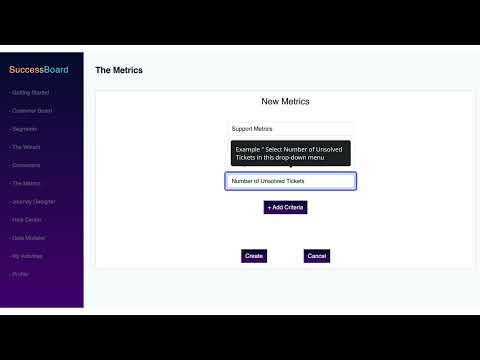
Need Help. Have more questions? Submit a request